HI friends i am going to share a simple method to Create New VPN Connections in Windows XP, mostly people use hotspot and different software. But all software not working 100%. so don't worry i will tell u how to make vpn Server. Vpn Server open all block website and very allow you to surf more faster..lets start.
Use this vpn username and password
Free VPN Canada VPN
PPTP Server: cavpn.ufreevpn.com
Username: ufreevpn.com
Password: free
USA VPN
PPTP Server: usvpn.ufreevpn.com
Username: ufreevpn.com
Password: free
UK VPN
PPTP Server: ukvpn.ufreevpn.com
Username: ufreevpn.com
Password: free
This vpn is http://uk.ufreevpn.com/
Navigate to Windows XP Network Connections "Create a New Connection"
Click Next to begin the procedure.
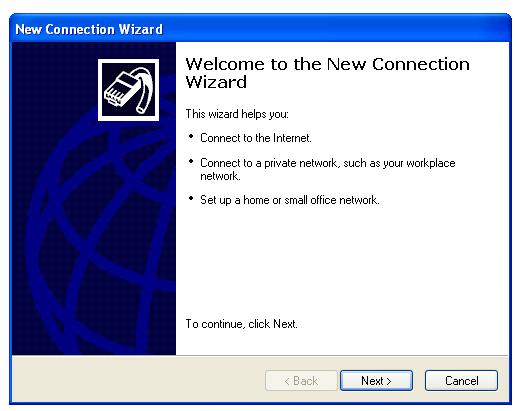
choose the "Connect to the network at my workplace" item from the list . Click Next.
choose "Virtual Private Network connection" option shown below. Click Next.
Enter a name for the new VPN connection in the "Company Name" field of the Connection Name page as shown below. (cavpn.ufreevpn.com)
choose the "Do not dial the initial connection" option. Click Next.
On the VPN Server Selection page shown below, enter the name or IP address of the VPN remote access server to connect to. VPN network administrators will provide you this information
(ufreevpn.com)
Click Finish
Past username and passware and connect and enjoy
vidoe
Use this vpn username and password
Free VPN Canada VPN
PPTP Server: cavpn.ufreevpn.com
Username: ufreevpn.com
Password: free
USA VPN
PPTP Server: usvpn.ufreevpn.com
Username: ufreevpn.com
Password: free
UK VPN
PPTP Server: ukvpn.ufreevpn.com
Username: ufreevpn.com
Password: free
This vpn is http://uk.ufreevpn.com/
Navigate to Windows XP Network Connections "Create a New Connection"
Click Next to begin the procedure.
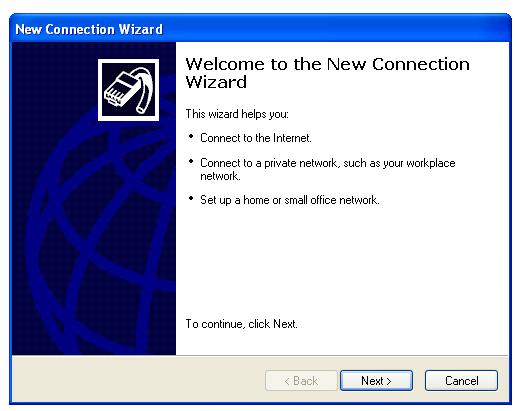
choose the "Connect to the network at my workplace" item from the list . Click Next.
choose "Virtual Private Network connection" option shown below. Click Next.
Enter a name for the new VPN connection in the "Company Name" field of the Connection Name page as shown below. (cavpn.ufreevpn.com)
choose the "Do not dial the initial connection" option. Click Next.
On the VPN Server Selection page shown below, enter the name or IP address of the VPN remote access server to connect to. VPN network administrators will provide you this information
(ufreevpn.com)
Click Finish
Past username and passware and connect and enjoy
vidoe


















No comments:
Post a Comment